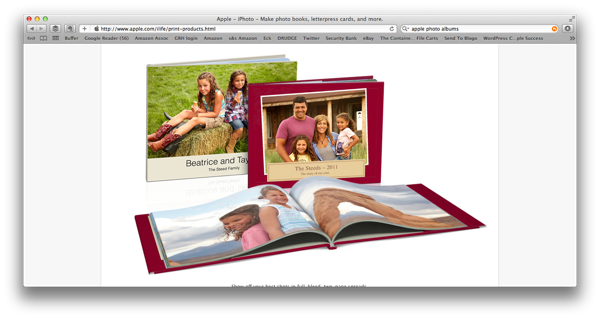
Masses of Digital Photos
For years, and I mean years, I have pondered HOW in the world to manage the 1000’s of print photos in boxes and the digital photos sitting on my computer. Do I print the digital photos and put them in an album? And if so, do I print them on my printer? Do I send to an online service? Or Walgreens at the corner? Is there another alternative?
And a Multitude of Analog Photos
And for those older ones in boxes….argh! I have drawers full. And I am NOT a scrapbooker. By any means. I’ve spent money on scrapbook tools and supplies and it never lasts. I’ve even tried to simplify it with a 3 ring binder, page protectors, construction paper, tape and instructions to the kids to “just use this stuff and make a scrapbook.” This is not a good, long term solution.
Nope on the iPad
I also have the original iPad and for a long time, I thought I could do it through some sort of app on there, but to no avail.
Anyone?
About every 6-9 months, my sister, Louisa, and I would text one another and ask “So, any new ideas about how to deal with the mass of photos?” I have 5 children. She has 4. My other sister, Evie, has 4. My mother has 4.
I Do Like My Mom’s Attitude!
In the end, my mom ended up with box after box of scattered, random photos and a few albums.
One day after my friend Jen, 10 kids, and I were lamenting this problem, I said to my mom “Are you sad that you never put all those photos in albums?” She very quickly said with a smile, “No.”
Oh. Ok. I like that attitude!
A Solution
Well, after that, I decided not to care either. But alas, that didn’t last forever. Once again, always searching for the solution, I finally came up with an idea I’m going with after several years of contemplating it.

I bought an 11″ Mac Air and I put the 20,000 photos from my desktop iMac onto an external drive. I realize this IS an expensive solution, but I will be using it for other things too. And good tools are important!
Here is the Key to Why This Should Work
Whenever I can get to it, whether while sitting with the family watching a movie OR at the coffeeshop OR on a trip OR wherever!, I can sit and organize those photos in iPhoto, into their albums, based on the year or the event. Being a mom of 5 leaves little time to sit at a desktop computer for these tasks. The laptop is where it’s at!
Notice on the lower left where it is labeled “Family 2012.” That is the beginning of an album.
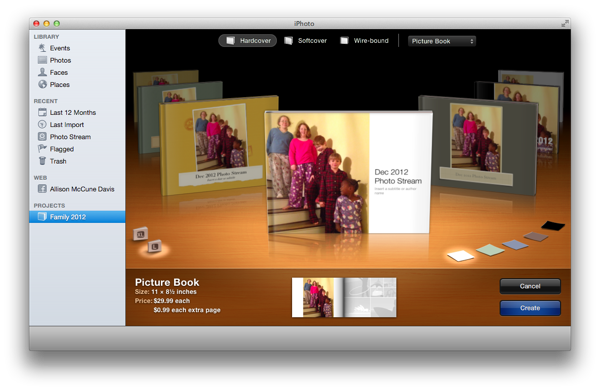
Right now I’m working on the photos from our adoption trip to Russia in 2007. Next I will probably do those from the adoption trip to Ethiopia in 2011 and then I will probably go back to year 2003 and start working up year by year. It is still a daunting task!
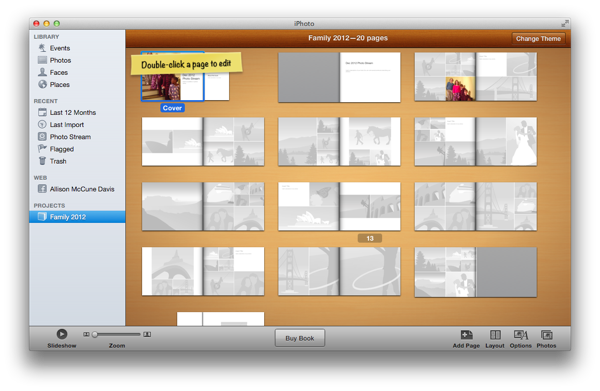
But the albums are wonderful and easy to use with lots of themes to choose from. That makes the chore a little more palatable.
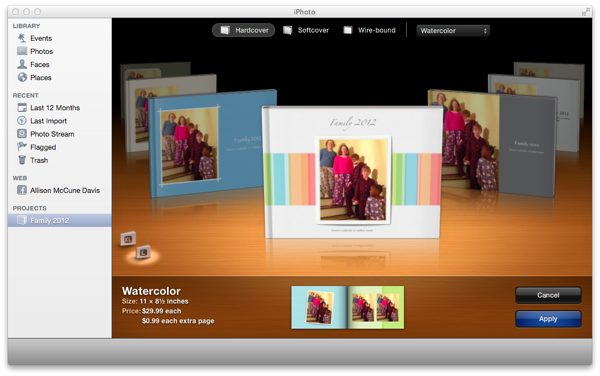
You can write captions too. And once you are done, just order the album from your Mac. They are so beautiful, like everything Apple does. I can order several if I want and save extras for the kids once they are grown. (You can’t do that with a handmade album.)
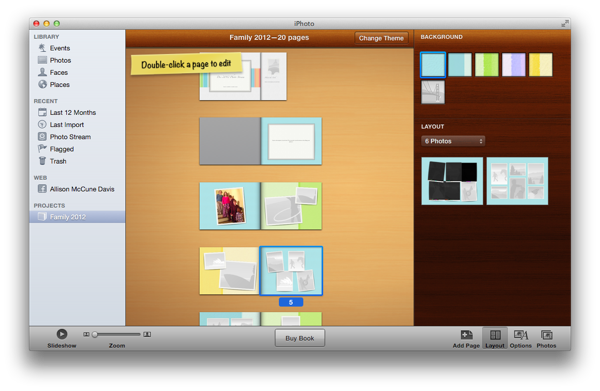
The last 2 years I have created the calendars in iPhoto with family pictures for the grandmothers for Christmas. So I have some experience. I think this idea will be what works best for me.
Especially since I am an Apple/Mac fanatic!
And as for the analog photos….well….one thing at a time :)
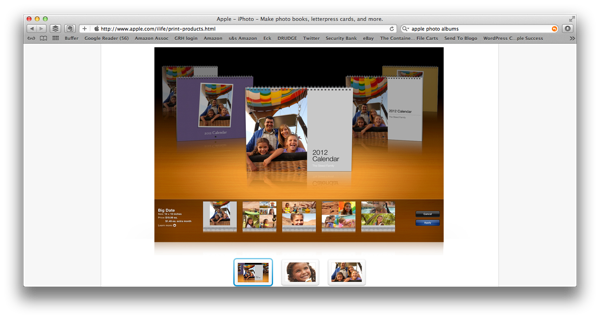
Do you have any wonderful ideas on how to solve this dilemma? I, and I know others, would love to hear them. God bless!



Hey Girl,
I use the Creative Memories storage system boxes for all my analog photos. I have them separated into family (Sisson), then individual (Ron), then ordered by year (from birth to death). It took me a couple of years to get them all ordered, but it was so worth the effort! The boxes come in many sizes and are safe for the storage of all photos, mementos, and memories. I can grab a box, locate the ones I’m ready to scan into the computer and keep it all together very easily. Then, when I’m done scanning them in, I send the analog photos to the person (if they are still living). It has thinned out my ‘collection’, but I still have all the photos!
Alice
Wow! Love this idea Alice. Im going to check into that, when I get a free minute. Hmmm. Wonder when that will be :)